You can use IceWarp Desktop version for Windows and Mac OS. To download the applications, go to IceWarp apps.
- IceWarp Desktop version for Windows includes Desktop Client and Desktop Suite (Documents, Spreadsheet and Presentation tools)
- IceWarp Desktop version for Mac OS includes Desktop Client only. All necessary document office tools are provided by Apple for free.
IceWarp Desktop for Windows
- Download the IceWarp Desktop Suite from our download portal.
- Run the IceWarp Desktop Suite setup wizard.
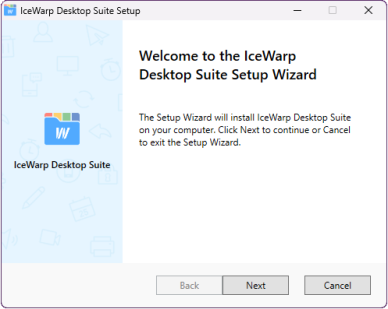
- Accept the License Agreement terms and click Next.
- You can choose which parts of Desktop Suite to install: IceWarp Desktop Client, Desktop Office, IceWarp FileSync, IceWarp TeamChat. Check the relevant checkboxes and click Next.
- Select a destination folder where Desktop Suite files will be stored.
- After IceWarp Desktop Suite is installed, you will see Configuration Wizard. Accept the License Agreement terms, enter your email address and password and click Next.
- After Configuration Wizard has finished setup, you can start using the application.
- Double-click the IceWarp Desktop Client icon
 .
. - Select a theme of the new account interface and click Next.
- You can import your data from other applications detected on your device (e.g.: Microsoft Outlook). Select an application from which you want the data to be imported and click Next.
| Note: You can import files later. Click Menu -> File -> Import. |
To set up a new account, click Menu -> Accounts... -> Add account to open Account wizard. You can choose from several options:
- Automatic Setup (recommended). Type the e-mail address of your existing e-mail account and password. Desktop Client will automatically retrieve the server settings.
- Manual setup. Click Other to set up an email account manually. You need to manually set up your incoming and outgoing servers, then enter your account email and password.
IceWarp Desktop for Mac OS
- Download the IceWarp Desktop Suite from our download portal.
- Run the IceWarp Desktop Suite setup wizard.
- Accept the license agreement.
- Select the destination and installation type.
- Once the installation is successfully finished, open apps on your Mac and click the IceWarp Desktop Client icon
 to start it.
to start it. - To set up a new account, click IceWarp Desktop Client -> Add Account to open the Account wizard.
You can select automatic (recommended) or manual setup.
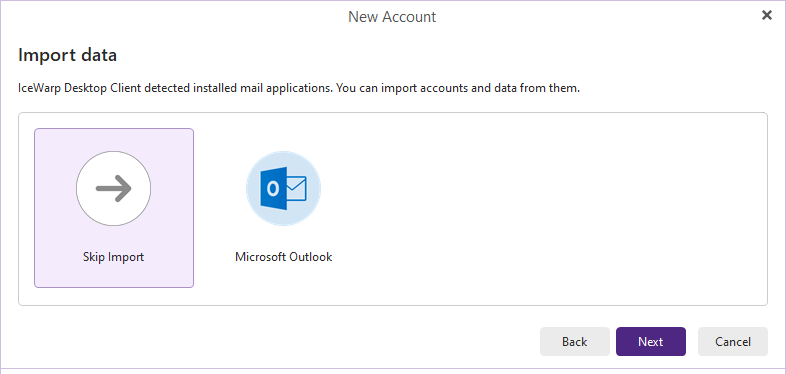
Comments
0 comments
Article is closed for comments.