- After executing .dmg file, drag and drop the .app file into the Application folders
- Now you won't be able to open the application with a message that the IceWarp application is Malicious software.
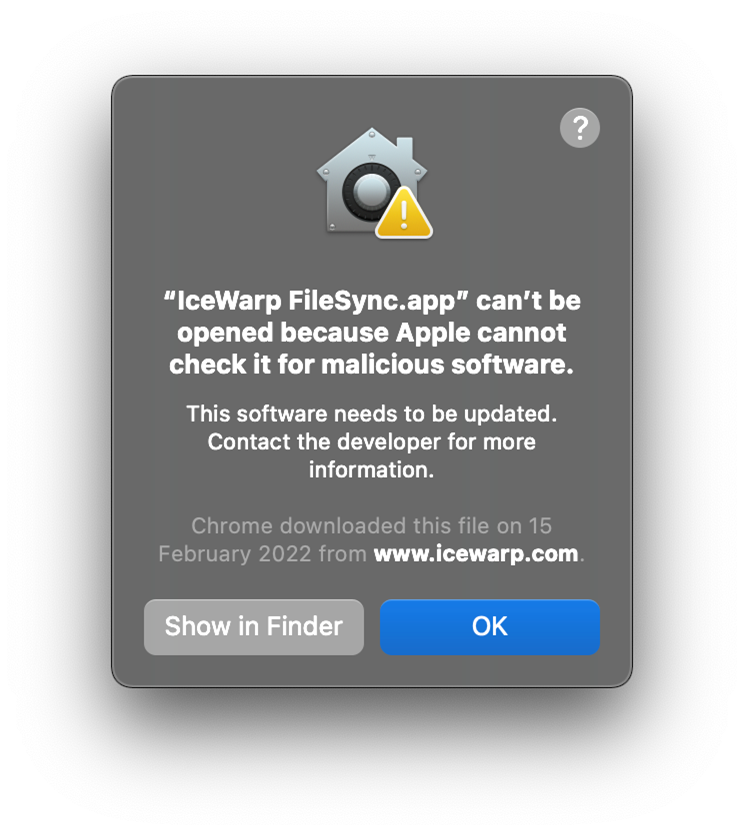
- You need to go into your applications folder > you can use Spotlight or go manually through the finder MacintoshHD > Applications.
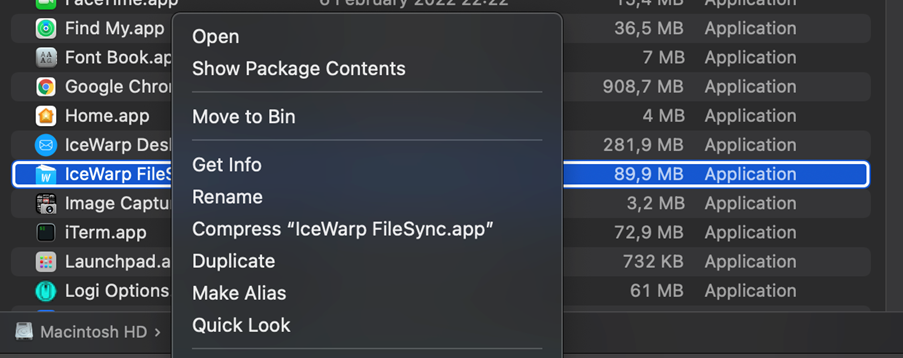
- In the "Applications "folder, you need to find an IceWarp application that won't execute > right-click on it and choose the option "Open "after that, you will get the same window as the previous, but with one more option to determine which is "Open "again, after opening the application this way, you will be able to open the application without any issues.
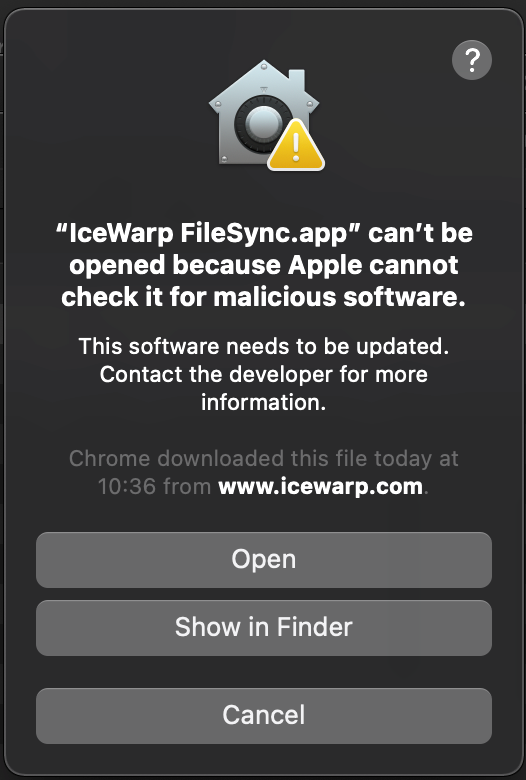
Comments
0 comments
Article is closed for comments.