1. Outlook Sync addon cannot load
If you cannot load the addon:
Navigate to This PC/Properties/Advanced System Settings/Environment Variables/System variables and add the following variable. After that, please reload the addon to complete.
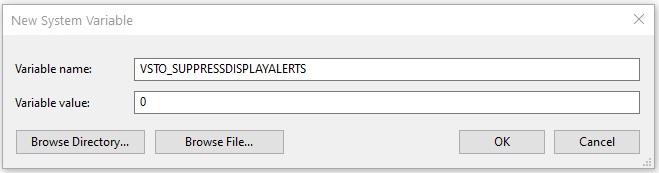
2. The system cannot find the file specified
If you see this:
System.IO.FileNotFoundException: Could not load file or assembly 'office, Version=14/15.0.0.0, Culture=neutral, PublicKeyToken=71e9bce111e9429c'or one of its dependencies. The system cannot find the file specified."
It means that required assemblies are missing, so copy the GAC_MSIL folder from the appropriate ZIP file (for version 14 or 15) to the Windows\assembly folder.
(for version 14.0 download GAC_MSIL_14.ZIP, for version 15.0 download GAC_MSIL_15.ZIP)
3. Access denied
If you see this:
System.IO.FileLoadException: Could not load file or assembly 'office, Version=15.0.0.0, Culture=neutral,
PublicKeyToken=71e9bce111e9429c' or one of its dependencies. Access is denied.
It means the access to the required files is denied, and you need to change permission either manually (take ownership of the objects in %windir%\assembly\GAC_MSIL\ and set full access for the Administrators group and SYSTEM user and read for Users group) or run provided cmd script under Administrator account which will try to do this for you.
(download GAC_MSIL_RESET.CMD)
Comments
0 comments
Article is closed for comments.