1. User needs to go into Microsoft Outlook and click on the 3 dots icon in the bottom left corner and choose the option „Folders“
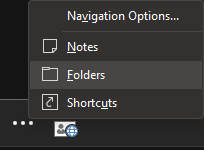
2. In this menu, the user can choose whatever folder he needs to resynchronize > for our explanation we will choose folder "Contacts".
3. Now, the user needs to right-click the folder and choose the option „Resynchronize“
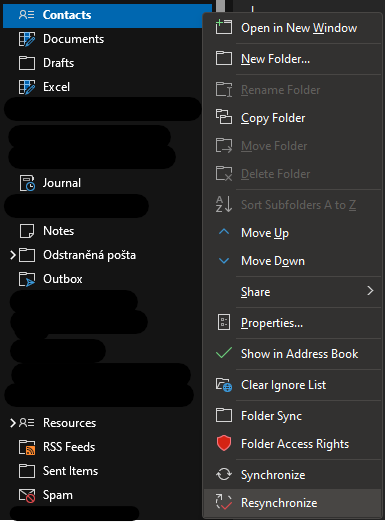
4. Users can follow the progress of Resynchronization in the „Notification Center“.
This way, you can avoid dropping the current Outlook profile and creating a new one.
Comments
0 comments
Article is closed for comments.